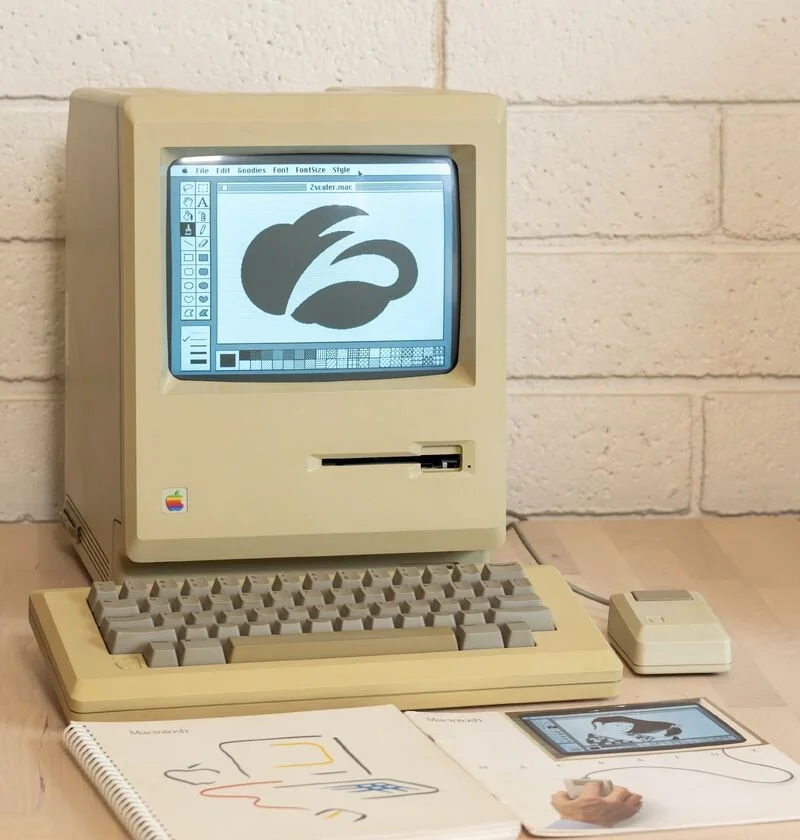Macintosh 128k
Last week was a special 40th anniversary, so today’s “Zscaler Logo on a Weird, Old or Obsolete Device” post celebrates a revolutionary product that changed computing forever: the legendary Macintosh 128k!
This is my Macintosh 128k, which was released on January 24th, 1984. I bought from its original owner ~15 years ago when I was living in Albuquerque. He originally purchased it in 1985, and he paid $2,795 for it - nearly $8,000 in today’s dollars, adjusted for inflation. He also paid an additional $995 to have the dealer hand-solder in additional RAM, bumping it from its original 128 kilobytes to a whopping 512 kilobytes - that’s nearly *half a megabyte of RAM!*
While the basic concept of a Graphical User Interface (“GUI”) had been developed elsewhere (most notably at Xerox’s Palo Alto Research Center) and Apple had already released a GUI-based computer with the unsuccessful Apple Lisa, it was this Macintosh that really started the transition from text-based operating systems like CP/M and Microsoft DOS towards a more user-friendly mouse-based design.
The original Macintosh 128k was quickly embraced by creative people - artists, writers, musicians, etc., but it was a fairly slow seller at first, probably due to its very limited built-in memory and comparatively high price. Nevertheless, Apple remained committed to the fledgling platform, and here I am exactly 40 years later, posting this from my MacBook Pro - a direct descendant of this cute little beige box.
Getting the Zscaler logo onto this Mac was quite challenging. This machine is limited to using single-sided 3.5" floppy disks - a format that no modern computer can read or write to, even with a USB floppy drive. I did eventually find a workaround:
I installed the clever Mini vMac emulator on my modern computer
I created a 20 megabyte “hard disk image” and installed Mac OS 4.1 and MacPaint into the virtual drive
I loaded the Zscaler logo into Pixelmator Pro and converted it to a 1-bit color profile
I exported the 1-bit logo from Pixelmator and imported into GraphicConverter, the amazing “Swiss Army knife” of graphic file conversion
Using GraphicConverter, I was able to export it as a MacPaint document
I imported the MacPaint version of the logo into my Mini vMac emulator and confirmed that it looked correct when loaded into MacPaint
I shut down Mini vMac and copied the 20mb hard disk image to my FloppyEmu, an amazing modern gadget that can emulate an old-style Apple floppy drive. The FloppyEmu can also emulate a “SmartPort Drive” - an obscure form of hard drive that connected via the floppy port on early Apple and Macintosh computers
With the FloppyEmu connected to the Mac 128k in “SmartPort” mode, it booted right into Mac OS 4.1, and I was able to load and display the logo in MacPaint.
Easy!
That’s it for today. Happy 40th birthday Mac, and happy Friday to you all!