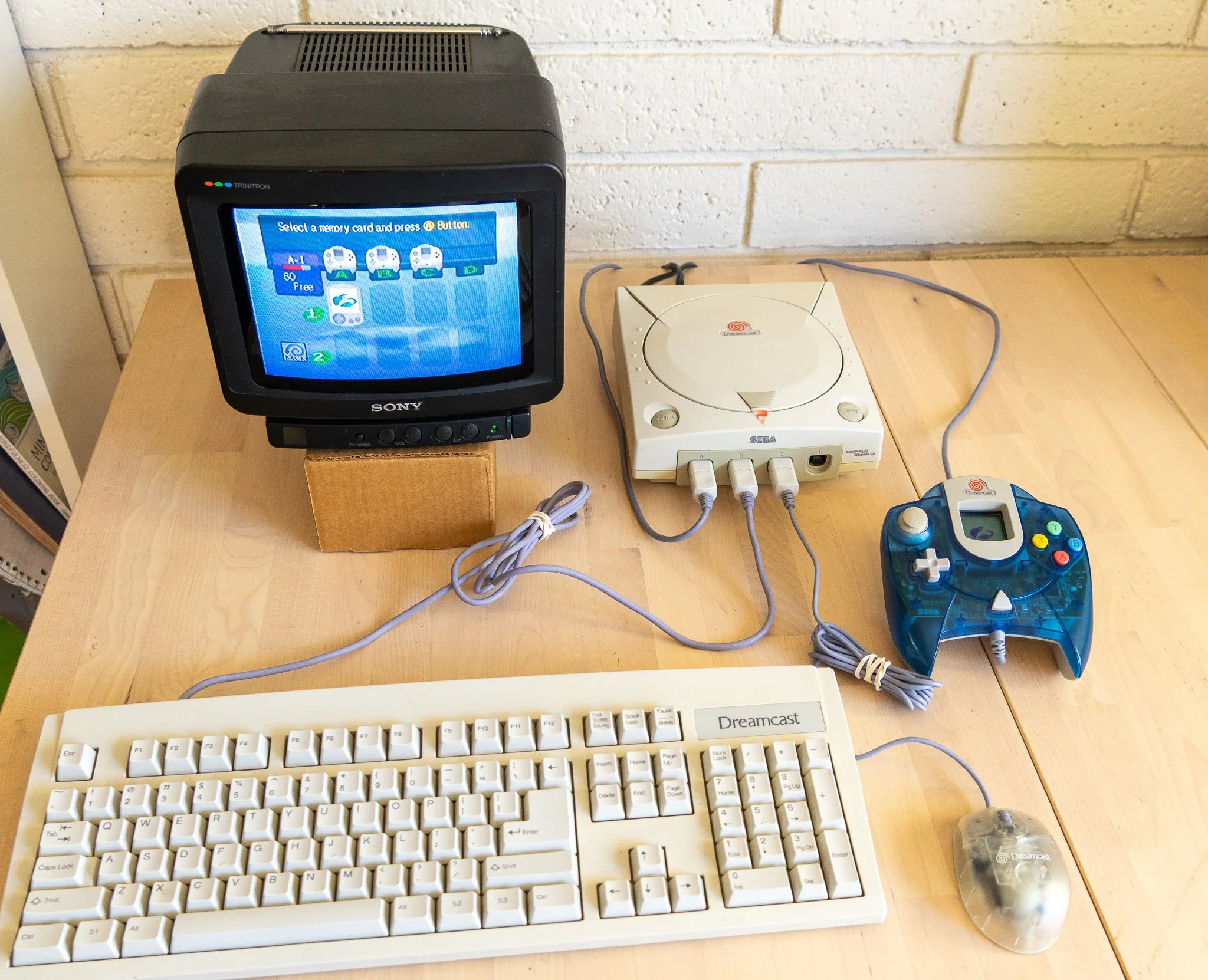Sega Dreamcast
For today’s entry in my “Zscaler Logo on a Weird, Old or Obsolete Device” series, I opted to celebrate an awesome anniversary: tomorrow makes 24 years since the amazing SEGA Dreamcast launched in North America!
Upon its launch on “9/9/99,” the Dreamcast was the most powerful home console ever. With a 128-bit architecture and development tools designed in partnership with Microsoft, the Sega Dreamcast gave gamers the ability to truly replicate even the most demanding arcade games at home. Furthermore, the Dreamcast made history by being the first video game console to come with built-in Internet connectivity, in the form of a 56k dial-up modem (an Ethernet module was also offered).
Propelled by a massive advertising campaign centered around the now-iconic phrase “IT’S THINKING,” the Dreamcast enjoyed a brief moment of market dominance. With cutting-edge graphics, an excellent library of games, online connectivity, and a range of interesting (and/or bizarre) accessories, the Dreamcast made a very favorable first impression. Unfortunately for Sega, Sony responded by releasing the #PlayStation 2 - more powerful, more upgradable and capable of playing DVD movies. Despite its many fans, the Dreamcast simply couldn’t compete against the juggernaut that was the PS2, and Sega discontinued it less than two years later.
In keeping with its quirky, experimental vibe, the Dreamcast’s memory cards were “VMU,” or Visual Memory Units - essentially a tiny “Tamagotchi-style” gaming device which could either slot into the Dreamcast controller for saving games, or play its own games on a tiny LCD screen. Every Dreamcast game could save progress to the VMU, and most of those saves included a custom icon to be displayed on the VMU’s screen.
Getting the Zscaler logo to display properly on both on the TV and on the VMU screen was extremely difficult. The process went something like this:
Acquire a “DreamShell” boot disc and serial-to-SD-card adapter which plugs into the Dreamcast’s serial port
Find working copies of several Millennium-era applications for creating custom VMU icons
Resize the Zscaler logo to 32x32 pixels
Convert the tiny logo to a bitmap file with multiple color channels so it would render in color on the TV but in greyscale on the VMU
Run the logo bitmap through a very wonky conversion app on Windows (which itself refused to work until I put my PC into “Windows XP Compatibility” mode)
Copy the newly-created VMU file containing the logo to a FAT-formatted SD card
Boot the Dreamcast from the DreamShell CD with the SD card inserted into the serial adapter
Try over and over and over to use DreamShell to copy the logo to the VMU, before ultimately realizing that a single stray “.” in the filename was breaking everything
Finally get it working!
For anyone else who remembers the Dreamcast, what were your favorite games or memories? Have a great weekend, everyone!