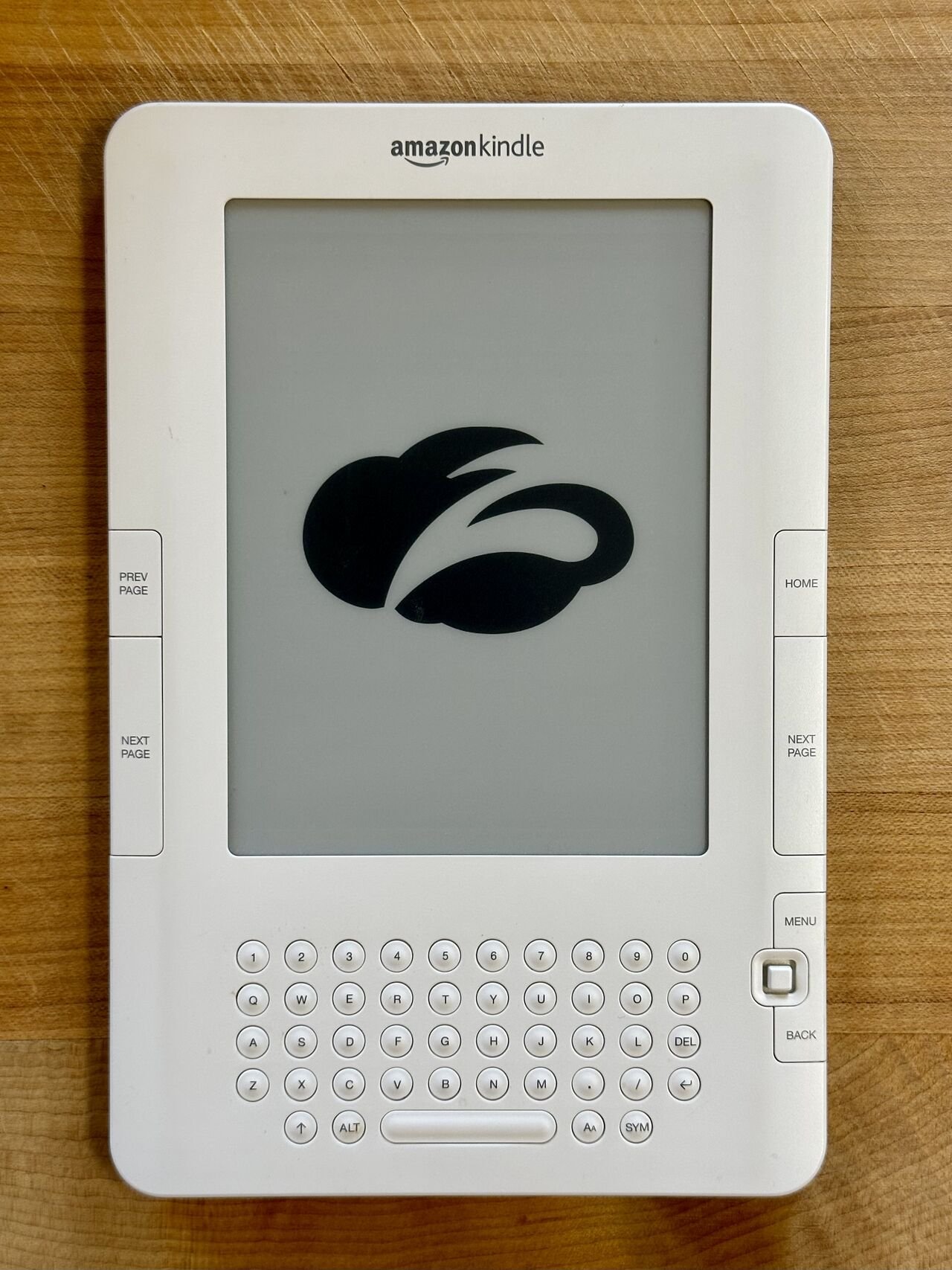Amazon Kindle 2
For today’s entry in my ongoing “Zscaler Logo on a Weird, Old or Obsolete Device” series, I present one of the most surprisingly-difficult entries so far: the Amazon Kindle 2!
Back in 2009 I was taking online classes and I bought this Amazon Kindle 2 to read my textbooks. As an early e-book reader, it has some quirky features which today seem antiquated: specifically, the inclusion of a Blackberry-style keyboard, and lack of Bluetooth or WiFi. Instead, this Kindle came with a “Free For Life” connection to Sprint’s 3G network, and I have to admit: downloading books from Amazon wirelessly without WiFi felt very cool and futuristic 14+ years ago!
I used this thing until my wife gifted me a Kindle Paperwhite, at which point this old Kindle 2 went into a junk box until I recently found it by accident. Of course the battery was long dead, but it started charging without issue… which lead to a surprise.
Specifically, that “Free For Life” 3G service via Sprint no longer works, because Sprint retired their 3G network last year! When it booted, it was stuck endlessly searching for a network which no longer exists, and of course couldn’t sync with Amazon either.
At this point, I figured what the heck, I’ll try to “jailbreak” this thing and see what else I can get it to do, as there were some neat capabilities added to these devices by hackers circumventing the restrictions imposed by Amazon.
There's not a ton of advantages to jailbreaking a Kindle this old, but I did like the idea of installing my own "screensaver" images, which is something Amazon has never supported, and which would be required to display a particular logo of which I am very fond.
I managed to find the right “jailbreak” files, but I kept getting a weird time/date error every time I tried to progress to the final steps.
I eventually realized that this was due to something fundamental: this Kindle was in a box for years, so naturally the battery was totally dead... which meant that the system clock had reset. Amazon Kindles are just little Linux computers, so it was trying to update the time, but the only way to update the time is via Sprint's 3G network... which no longer exists. the linux-based Kindle was back to the “UNIX Epoch” date of Jan. 1, 1970. Of course, that date makes no sense, so the jailbreak process was failing.
Finally, I found a solution: I managed to install a wonky piece of code called “USBNetwork,” which transforms the USB port on the Kindle into a serial terminal. From there, I was able to SSH into the Kindle’s underlying OS and use the Linux “date” command to manually correct the date.
Once that was done, it was easy to finish installing the jailbreak and PRESTO, our beloved Zscaler logo was being displayed in all its 1-bit glory on this surprisingly-nice display.
That’s it for today - I hope you all have a fantastic weekend. Happy Friday!