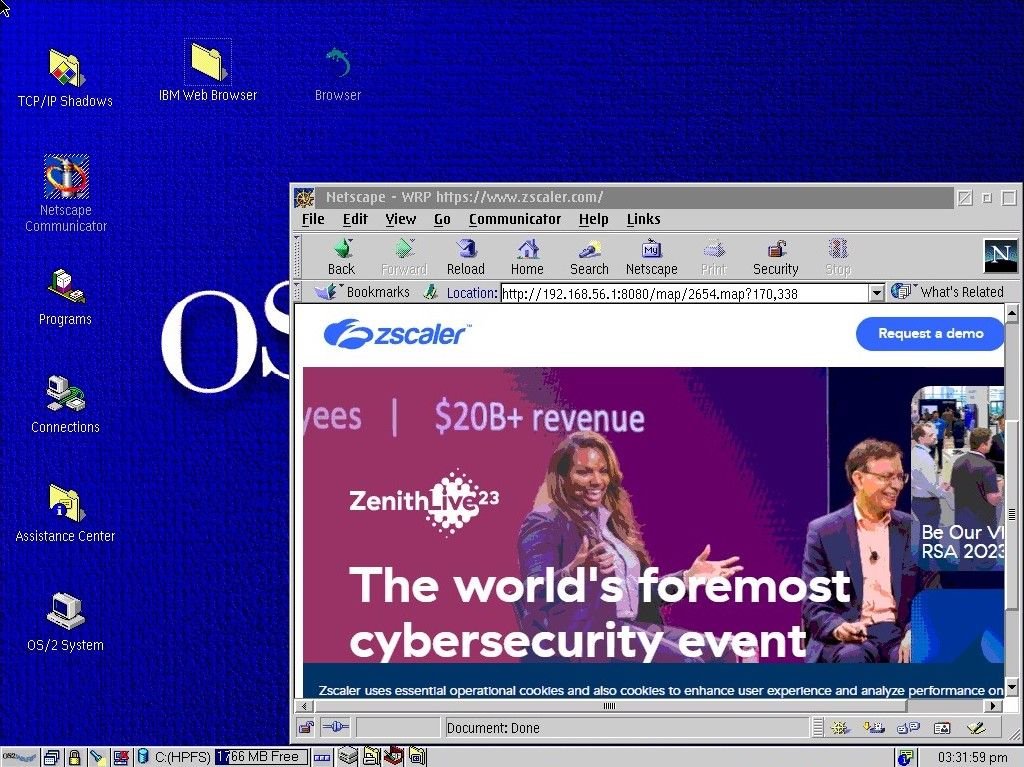IBM OS/2 Operating System
For today’s entry in my ongoing “Zscaler Logo on a Weird, Old or Obsolete Device” series, I present the first one that isn’t a device at all, but is instead a Weird, Old and Obsolete Operating System: IBM’s OS/2 Warp!
IBM’s OS/2 was an operating system born out of a brief partnership with Microsoft back in the late 1980’s. Both IBM and Microsoft were concerned about falling behind in the rise of “GUI” (Graphical User Interface) platforms like Apple’s Macintosh, and Commodore’s Amiga. Microsoft began development of Windows and also worked with IBM to build OS/2. However, a couple years later they broke apart, with Microsoft focused on Windows, and IBM continuing to sink money and effort into OS/2.
By the mid-90’s, OS/2 had evolved into an advanced, stable platform with strong multimedia and network capabilities and a polished GUI of its own, but by this point Microsoft’s Windows was already dominant. IBM did find some success with OS/2 (the financial industry in particular valued OS/2’s network savvy and stability), but even after investing over $100,000,000 into the platform, OS/2 never exceeded five percent of general market share against Windows’s 80% share.
Unlike other entries in this series which involved me getting an old computer or gadget to display our beloved logo, this time around I had to figure out a way to run a long-dead operating system and get it ‘talking’ to the outside world. Thankfully, OS/2 is still a fully-supported platform within VirtualBox, the platform-virtualization system offered (for free!) by Oracle.
I created a new config in VirtualBox with 1990’s-style options, downloaded an OS/2 Installer image from the Internet Archive, and it smoothly installed and ran on the first try. Just copying over a JPG file of the Zscaler logo would’ve been easy enough, but I wanted to try something cooler. I recently learned of an app called “WRP - Web Rendering Proxy.” This tool runs on a modern computer and serves as a proxy for long-outdated browsers. Rather than trying to ‘dumb down’ the modern web for old devices, WRP does something clever: it re-renders modern websites as a single large image file, with all the clickable links embedded as “image maps.” Since all but the very earliest browsers can display a GIF or JPG image, this means that even very old web browsers can smoothly access modern websites via the WRP proxy. For example, here you can see OS/2 Warp displaying the Zscaler homepage in Netscape Communicator, but look at the URL bar - rather than showing zscaler.com, it’s showing the local IP of my desktop computer running the WRP proxy.
Anyway, that’s it for today. I’ve got a couple more of these in the works so stay tuned for more, and in the meantime, Happy Friday!